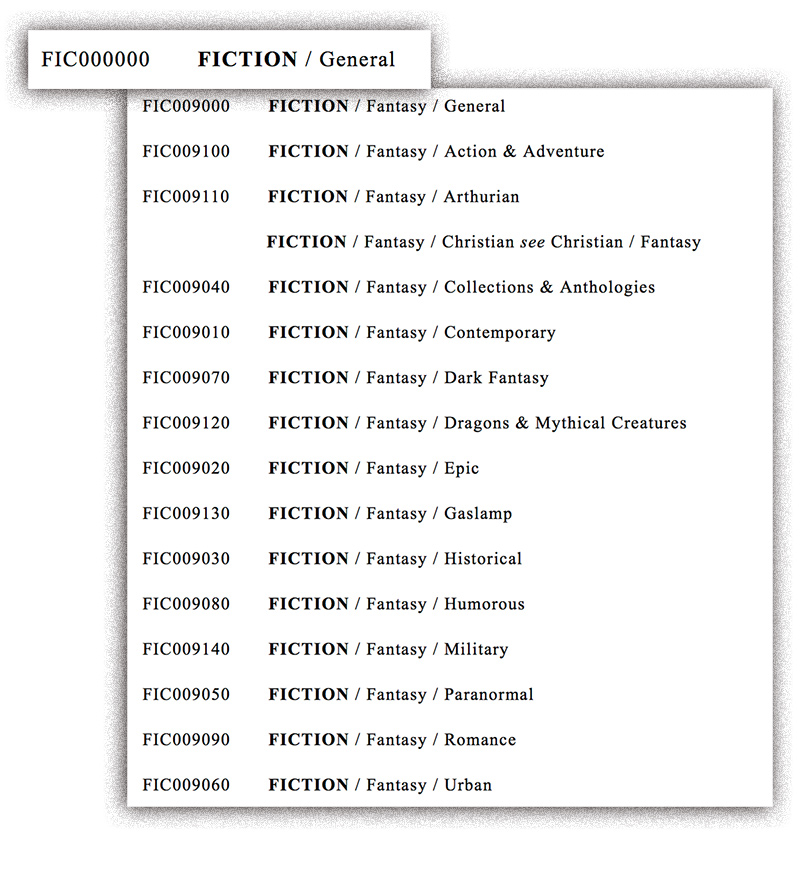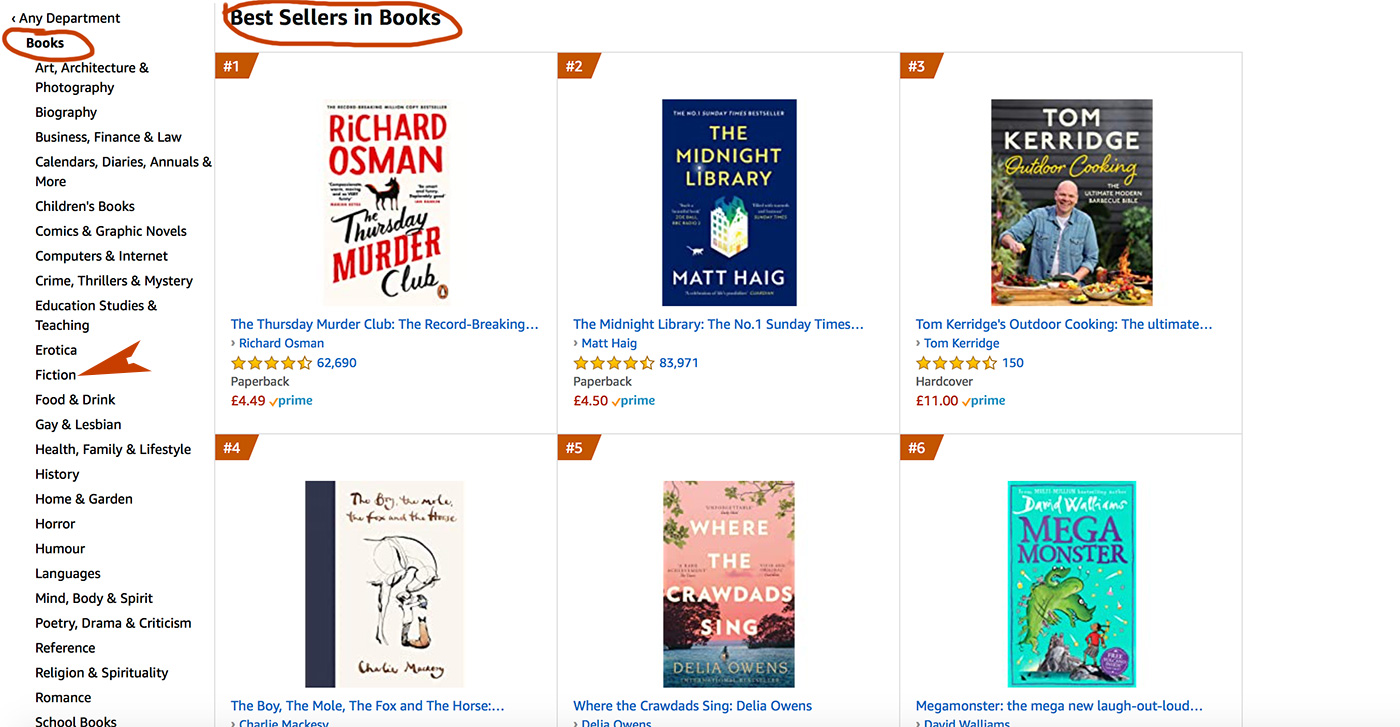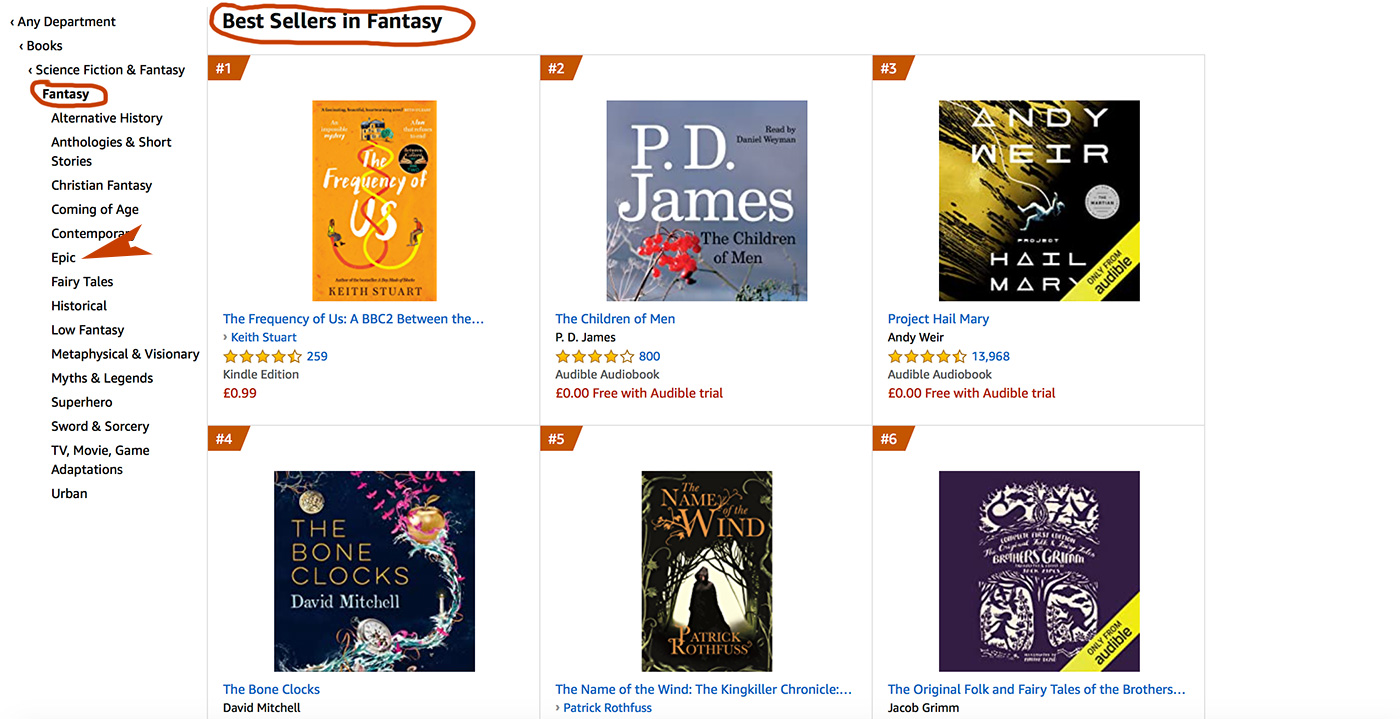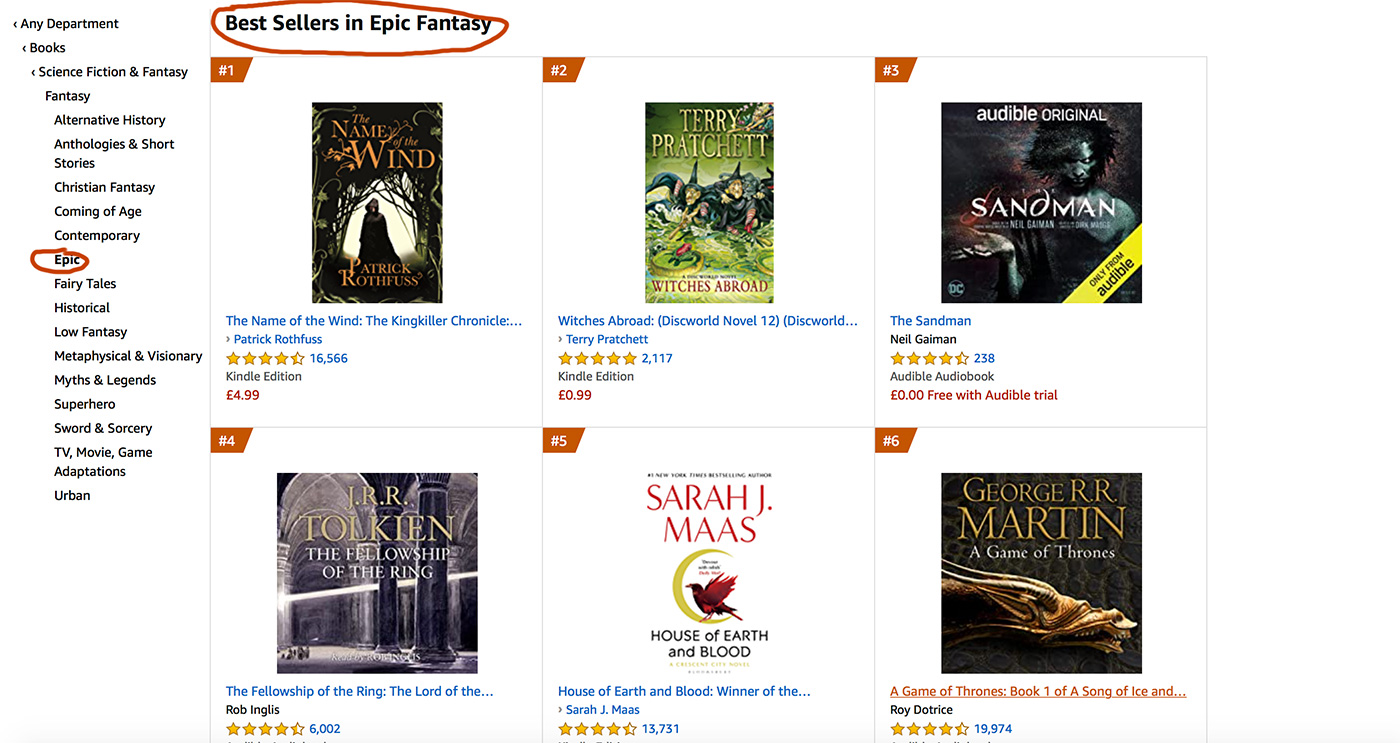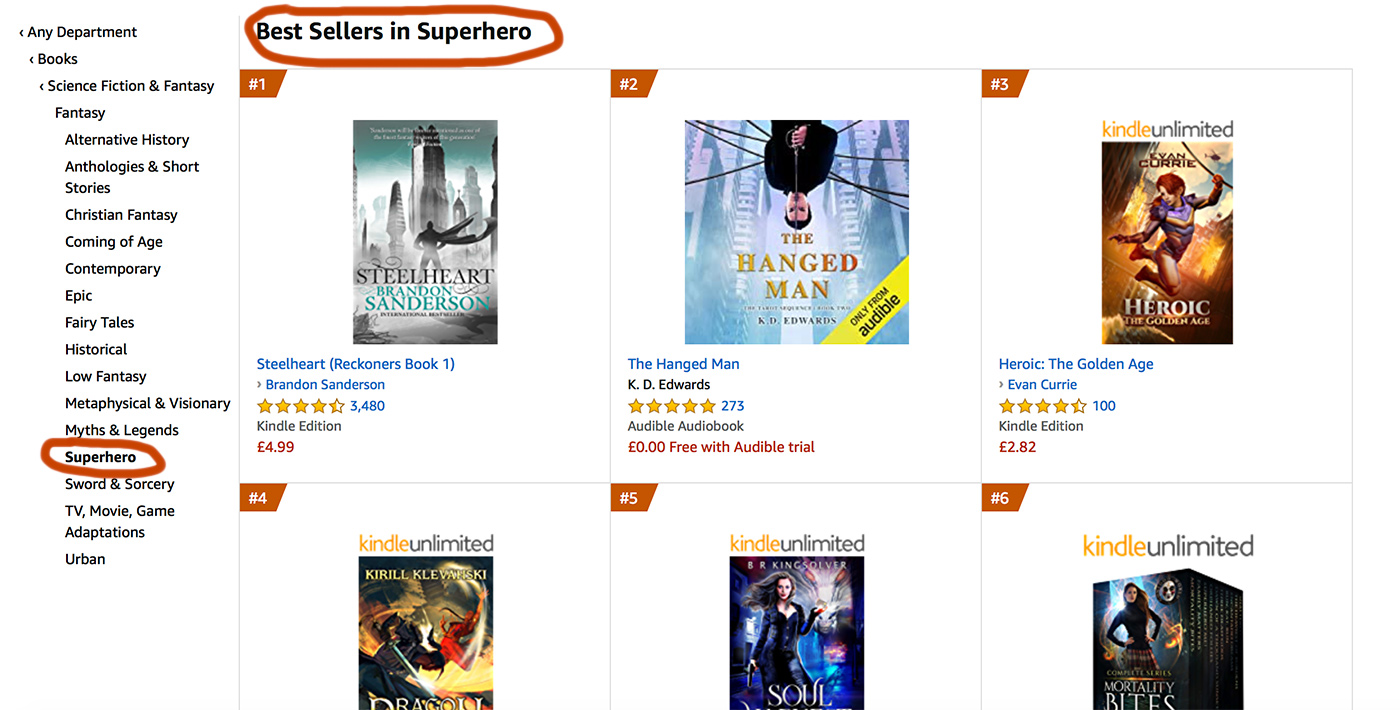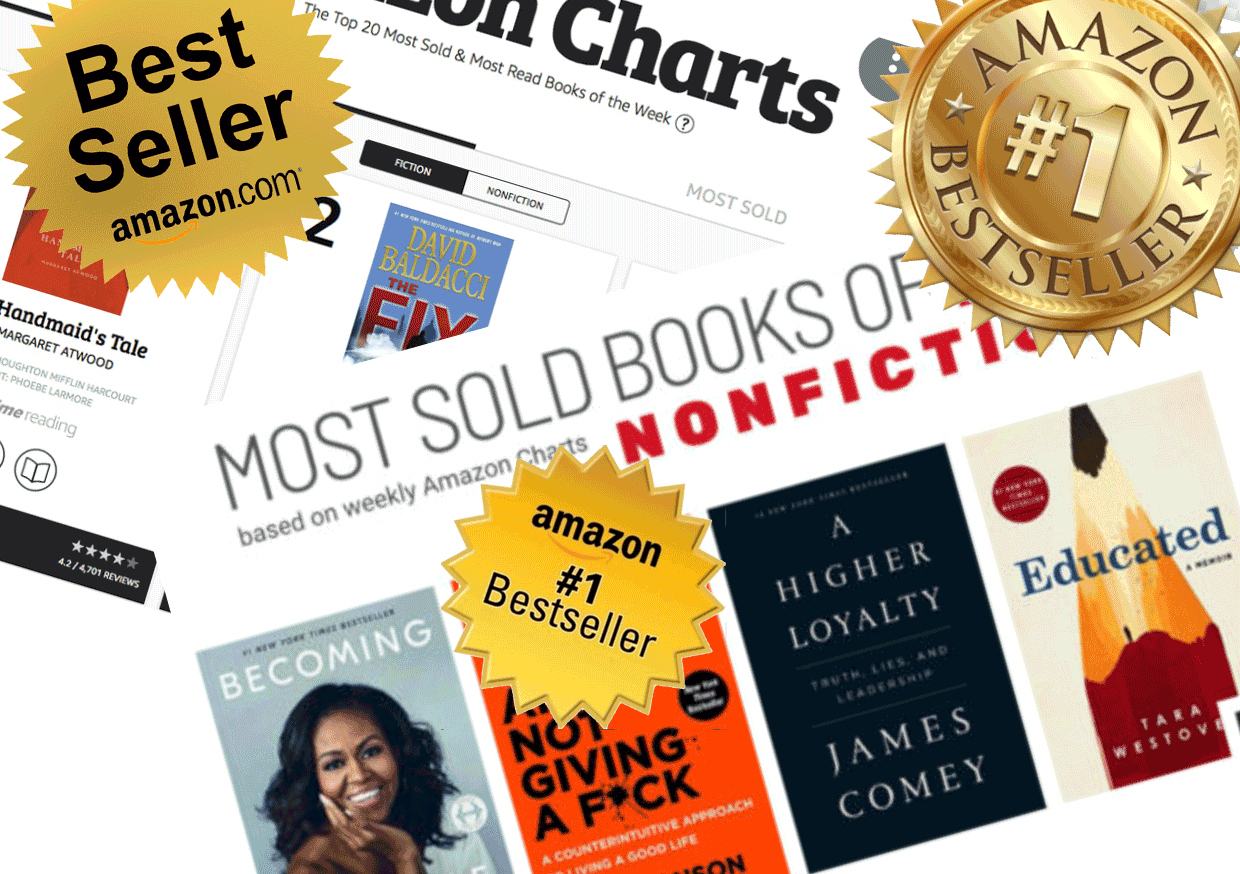
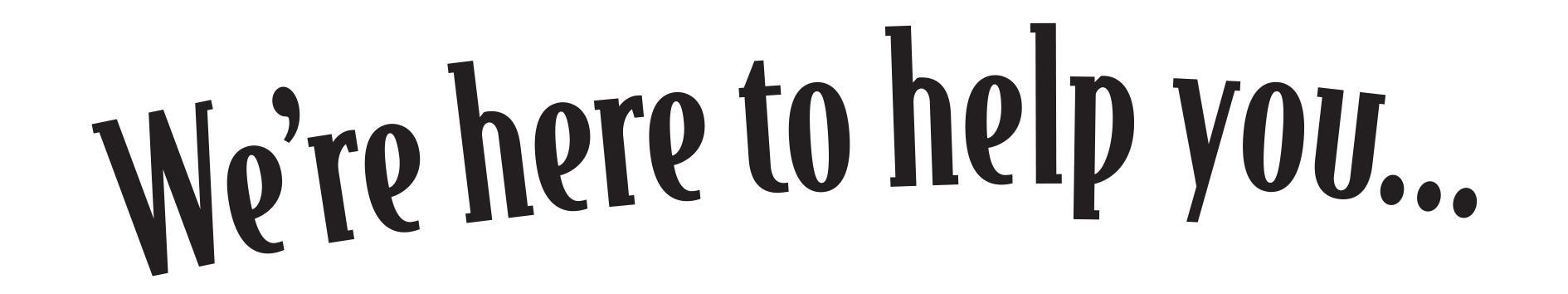
Grab Sales by the BISACS
Understanding Amazon Categories is an essential part of your success in generating sales on Amazon, but what most self-published authors don’t know, is that the best way to makes sure you show up is to use the best BISAC codes in setting up your book’s search information, combined with smartly researched keywords – and then request additional categories based on Amazon’z own system. Here we first explain more about BISAC Codes and provide a way for you to search for the ones that best suit your title.
What are BISAC Codes?
BISAC codes are a set of Industry Standard definitions used to categorise books, which are defined and maintained by the Book Industry Study Group (BISG).
They are used globally as a way of making book subjects definable for audiences and are used by libraries, educational institutions and businesses – including major books stores like Amazon.
These categories have become the core of the search system used by Amazon to help its customers find books – although, they have redefined their categories based on commonly used terms by people on its website looking for particular subjects.
Whilst there are currently around 4,000 BISAC Codes, there are over 16,000 search categories on Amazon.
When you set up your book, Amazon offers you the chance to select 2 BISAC based categories – they then re-intepret your selections to suit their own internal category system.
You’ll find helpful ways for you to use the BISAC Codes here but as they are updated on a regular basis, we recommend you visit the bisg.org website and check out their easy to use category look-up tool to find the currently most suitable categories for your book/s.
The Codes are organised in a two level set up. In the example shown to the left, LEVEL 1 is Fiction.It has many sub levels, but here we show the sub-levels specific to the Fantasy subject, of which there are 15 at the time of writing.
Let’s Dive in to How BISACS Translate on Amazon
We’re going to use a specific example of a book to show how this is represented in Amazons Category system – which is also a heirachy, but on many more levels.
So let’s say we have written an Epic Fantasy Novel and the first BISAC that is relevant to our book is:
FIC009120 FICTION/Fantasy/Epic
So how do we find that on Amazon?
First of all, we go to the top level on Amazon, which is Books. As you see in the picture to the right, here we will see the Bestsellers in all Books – the category is ringed in the menu to the left and we see the category in the title on the right.
The Arrow shows where we will next click to go to the first sub level, which is Fiction…
Level 1: FICTION
So now we have clicked on the category heading that relates to the first level of the BISAC Code Category, FICTION.
Now we see the BestSeller list for the Category of Fiction – again, the menu title ringed on the left is echoed in the Best Seller title on the right.
The Arrow shows where we will next click to go to the second sub level, which is Fantasy…
Level 2: FANTASY
So now we have clicked on the category heading that relates to the second level of the BISAC Code Category, FANTASY.
Now we see the BestSeller list for the Category of Fantasy – again, the menu title ringed on the left is echoed in the Best Seller title on the right.
The Arrow shows where we will next click to go to the third sub level, which is Epic…
Level 3: EPIC
So now we have clicked on the category heading that relates to the third level of the BISAC Code Category, EPIC.
Now we see the BestSeller list for the Category of Epic – again, the menu title ringed on the left is echoed in the Best Seller title on the right.
NOTE: As you open the levels up, the menu upper level category changes to ‘Science Fiction & Fantasy’ – which is not a specific BISAC Category. Here we can start to see how the depth of subjects has evolved with Amazon to be far wider – which means we have to use more than one method to make sure our books are found by those searching for your subjects.
The Main BISEC Categories

How to Select BISAC Codes
You can select tow BISAC Categories for your books. Amazon will use these to decide wihcih of its own categories to use for your title.
For your categories, you will need to achieve a balance of the most relevant categories for customers to find your book on and the ones that give you the best chance of achieving a high ranking (see our article on sales rankings by category for more information on this).
Let’s go back to our example of our book that is an Epic Fantasy Fiction novel. The most relevant category for this would be the one shown below:
FIC009120 FICTION/Fantasy/Epic
But which additional category will we choose? Well firstly, remember that once you have chosen a low level subcategory you will also be found in searches in the level above. So adding ourselves to another subcategory would help for a wider audience to find us. For example if there is a theme of romance in our book, a search of the BISAC Categories (use our search tool here), will reveal the following category:
FIC027030 FICTION /Romance/Fantasy
By adding our book here, it will now also be found in the Romance searches.
Added to that, our book is a thriller and full of suspense. Another search reveals:
FIC027030 FICTION /Thrillers/Suspense
So we could selet the best of thse two categories.
BUT HANG ON! What about the 16,000+ categories that are on Amazon but not covered by BISAC? Well here is where requesting additional categories and adding keywords can boost performance.
For example, going back to the Amazon menu, we see in the category Fantasy, that there is the subcategory Superhero – seen here ringed as the menu item and again reflected in a matching BestSeller List. So to get our book listed here we could do a couple of things:
1. Request of Amazon that they list the book here
2. Add the word ‘superhero’ to your keywords.
SEARCHABLE BISAC LIST
The list below is of all the BISAC Categories as of going to press. As the list is updated regularly, we recommend that you visit the bisg.org website where you can freely access the information or purchase a current full listing.
To use the search function below, select either the BISAC Code or BISAC Category option and then enter the search term you require. For example, to find all the categories that include the word ‘Romance’, Select BISAC Category from the drop-down list and enter “Romance” (without the quotation marks) in the text box and click Search.
| BISAC Codes | BISAC Categories |
|---|---|
| FIC05700, | iction / Mashups |
| FIC059000 | Fiction / Native American & Aboriginal |
| FIC058000 | Fiction / Holidays |
| FIC042010 | Fiction / Christian / Classic & Allegory |
| FIC042040 | Fiction / Christian / Romance |
| FIC043000 | Fiction / Coming of Age |
| FIC042030 | Fiction / Christian / Historical |
| FIC042000 | Fiction / Christian / General |
| FIC042080 | Fiction / Christian / Fantasy |
| FIC042050 | Fiction / Christian / Collections & Anthologies |
Writer Essentials - the No.1 Tool every author needs is a website

DO YOU KNOW WHO YOUR CUSTOMERS ARE?
Many authors rely exclusively on Amazon (or other online book stores) for their sales.
All well and good.
But when you want them to let them know about your second book, or a special promotion, how do you let them know what's happening?
Then it's time to ask yourself, who has your customer's information. The answer? Amazon... which means you have no control over how you communicate with them.
The truth is, if you want to sell your books successfully you need a website to collect your customer information - before they go to Amazon to buy it!
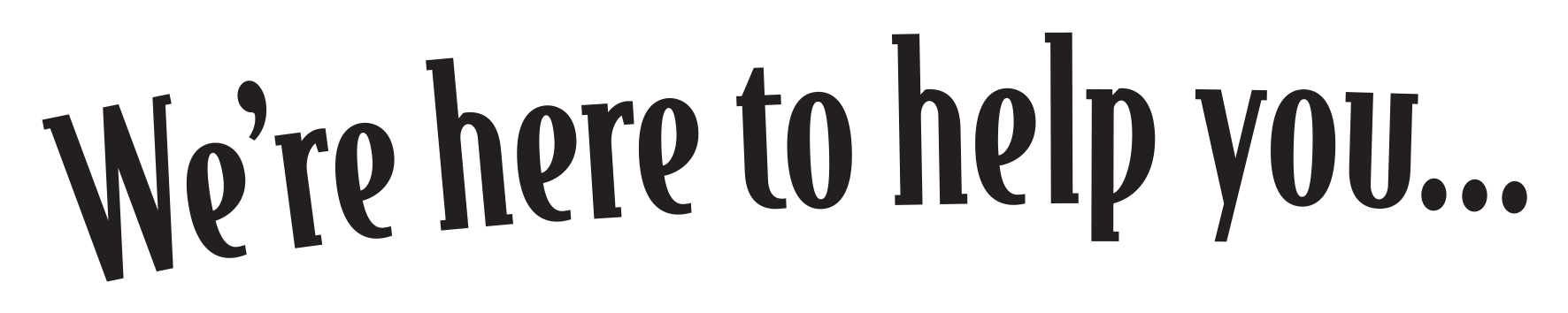
Build your sales with a dynamic website system - designed just for writers
The Alliance of Independent Authors lists a website and customer contact database as 2 of the 4 most essential requirements of being a successful writer - and our system is designed specifically to do that for you - and you will not believe how easy it is for you to create a beautiful and effective website in just a minutes.
Take your sales to the next level - find out how now!